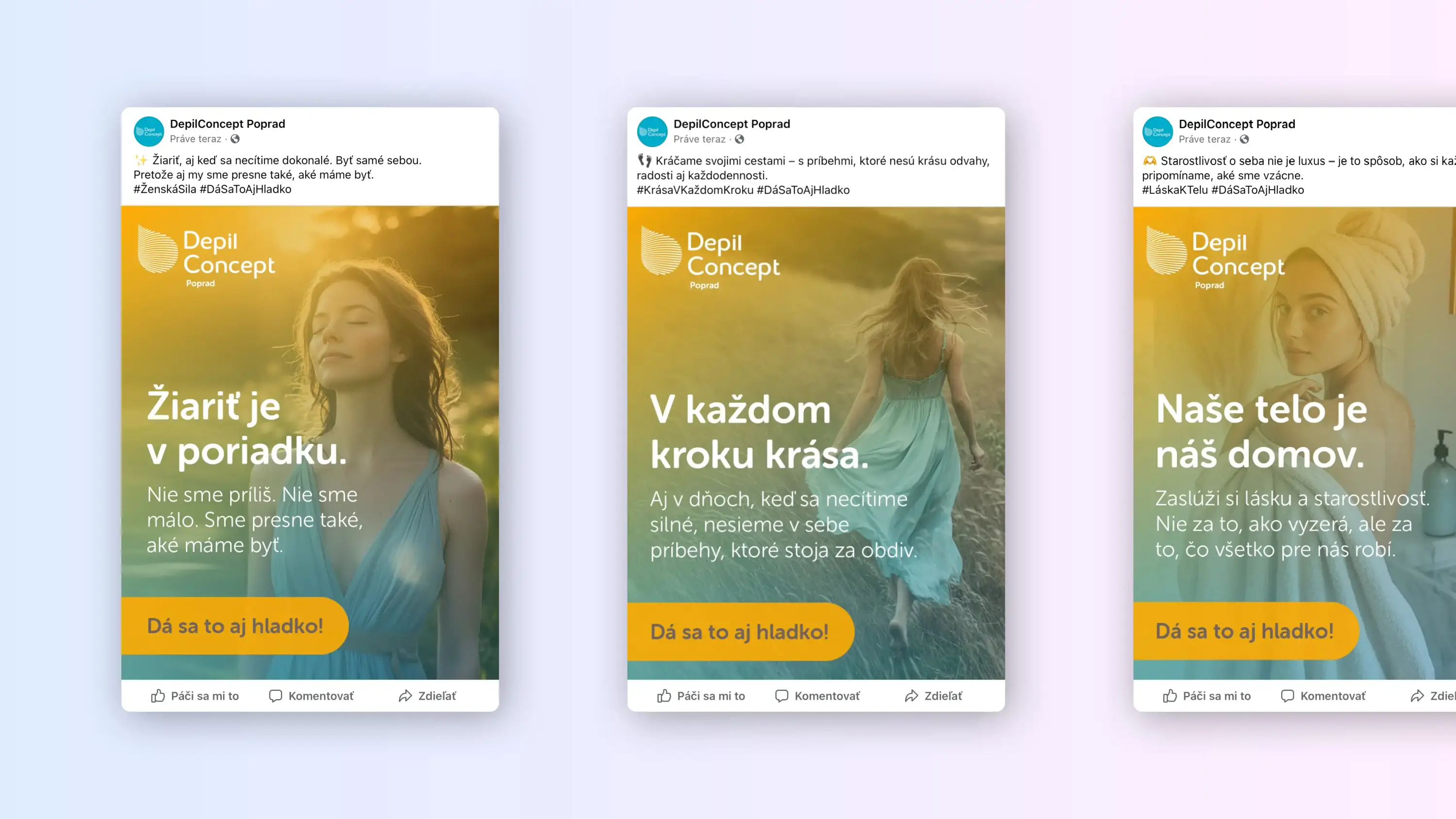Grid system
Easy placement of elements is possible with a ready-made grid system. The user prefers to place the elements on the lines of large squares. As an extension it is possible to insert elements on an additional grid.
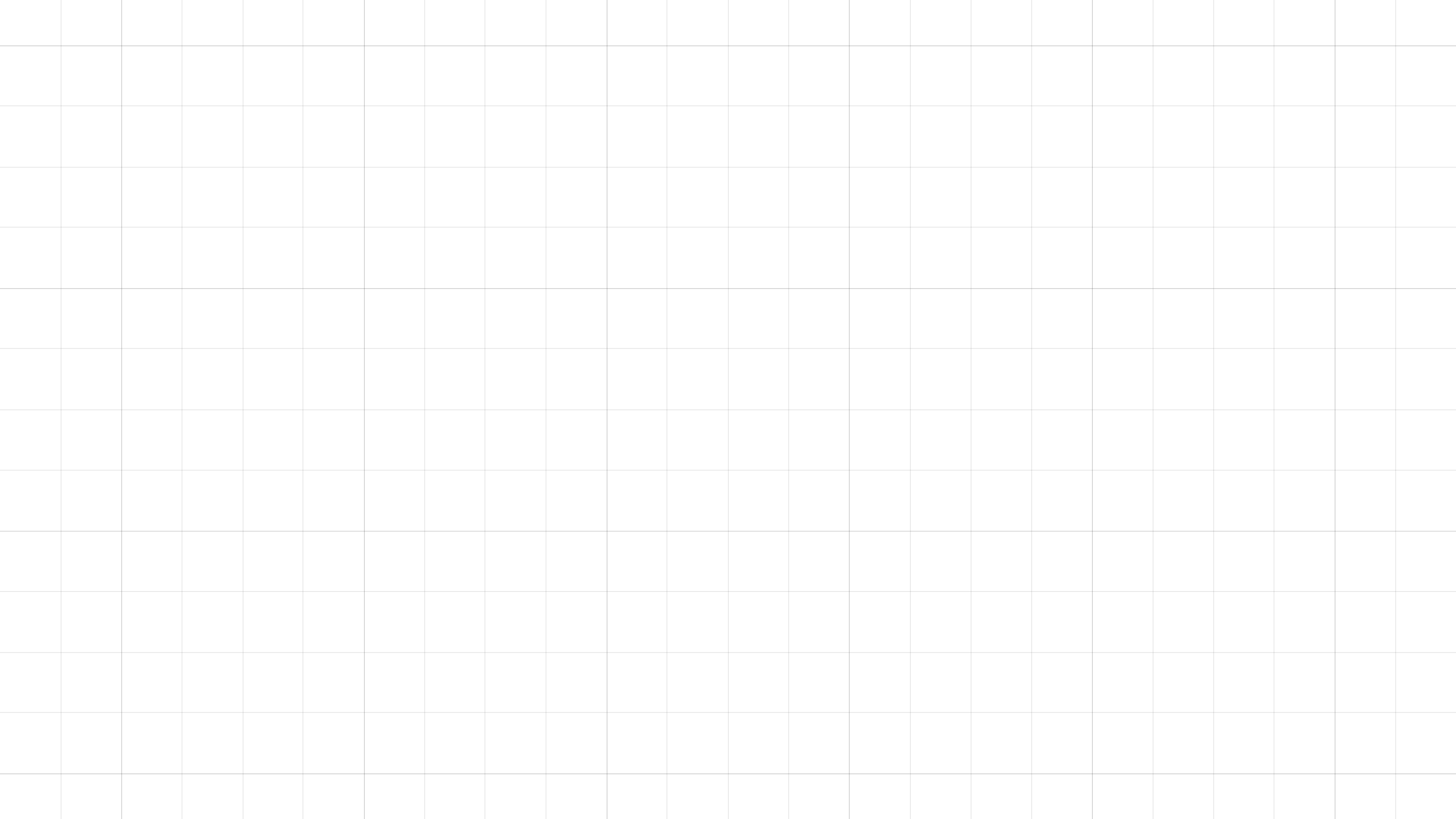
Home screen
Mountain peaks will be used to illustrate the background of the presentations. The illustration shows a view of the High Tatras created with the help of artificial intelligence. The black and white rendering and clouds promote a sense of urgency and difficulty of the challenge.
The mountains motif is thematically linked to the element of the peak flag. Its role is to draw the eye to an important content point.
Subtle lines are transferred from the grid into the image, supporting the rhythm of the placement of the elements in the composition.
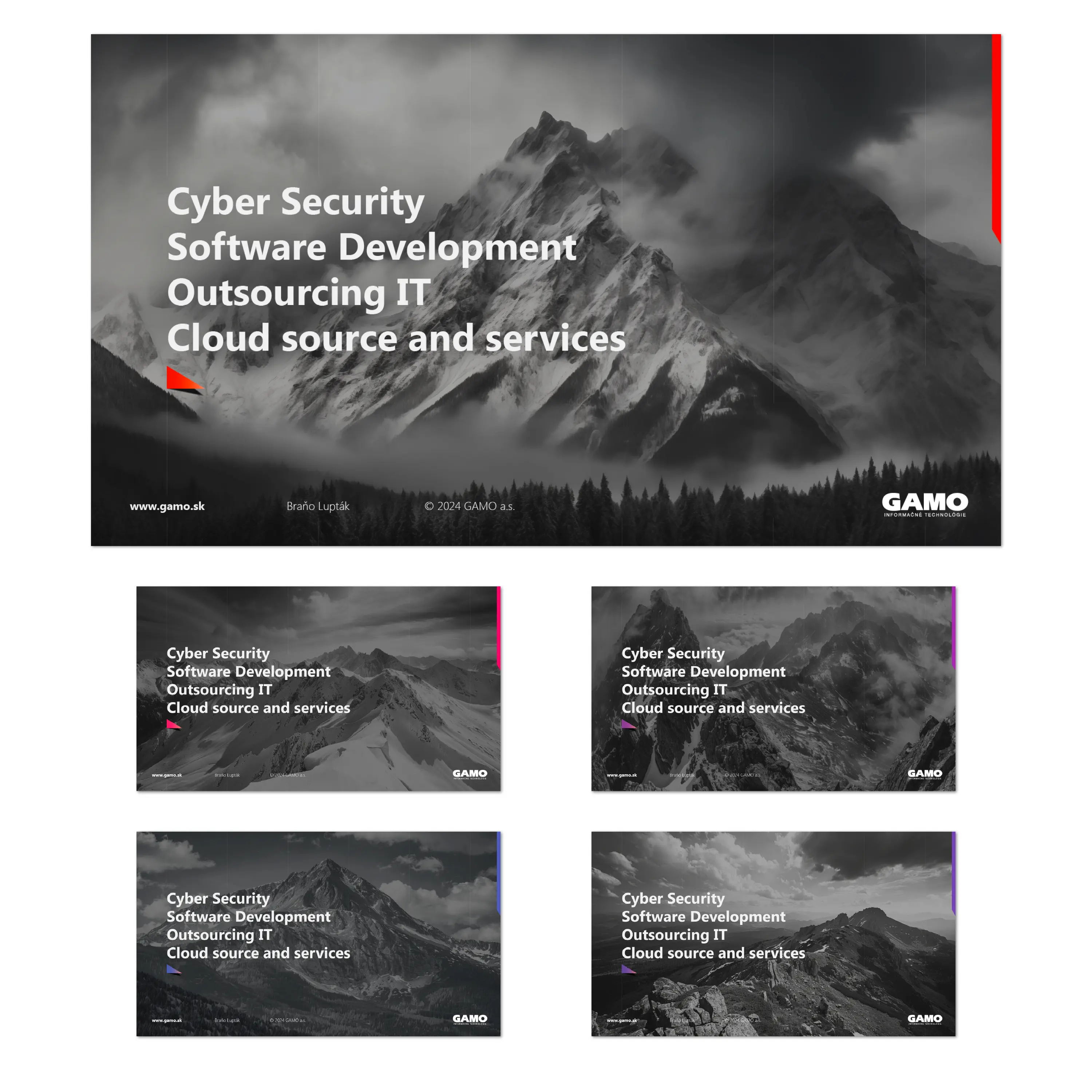
Author’s card
A business card of the author or authors of the presentation can be used as the second slide of the presentation. This slide will draw the presenter’s attention to an often forgotten step – introducing their person, capturing attention and directing them to a contact option.
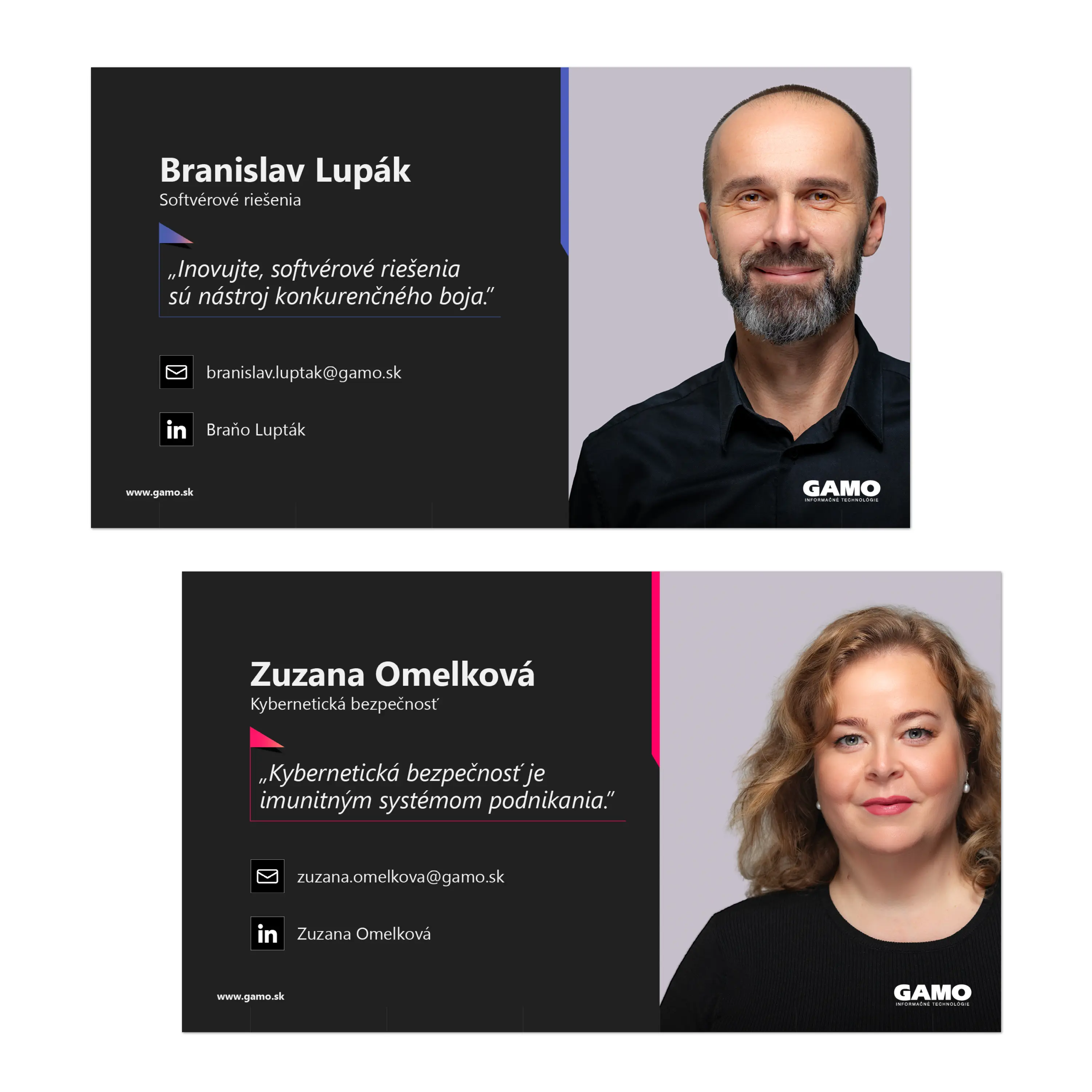
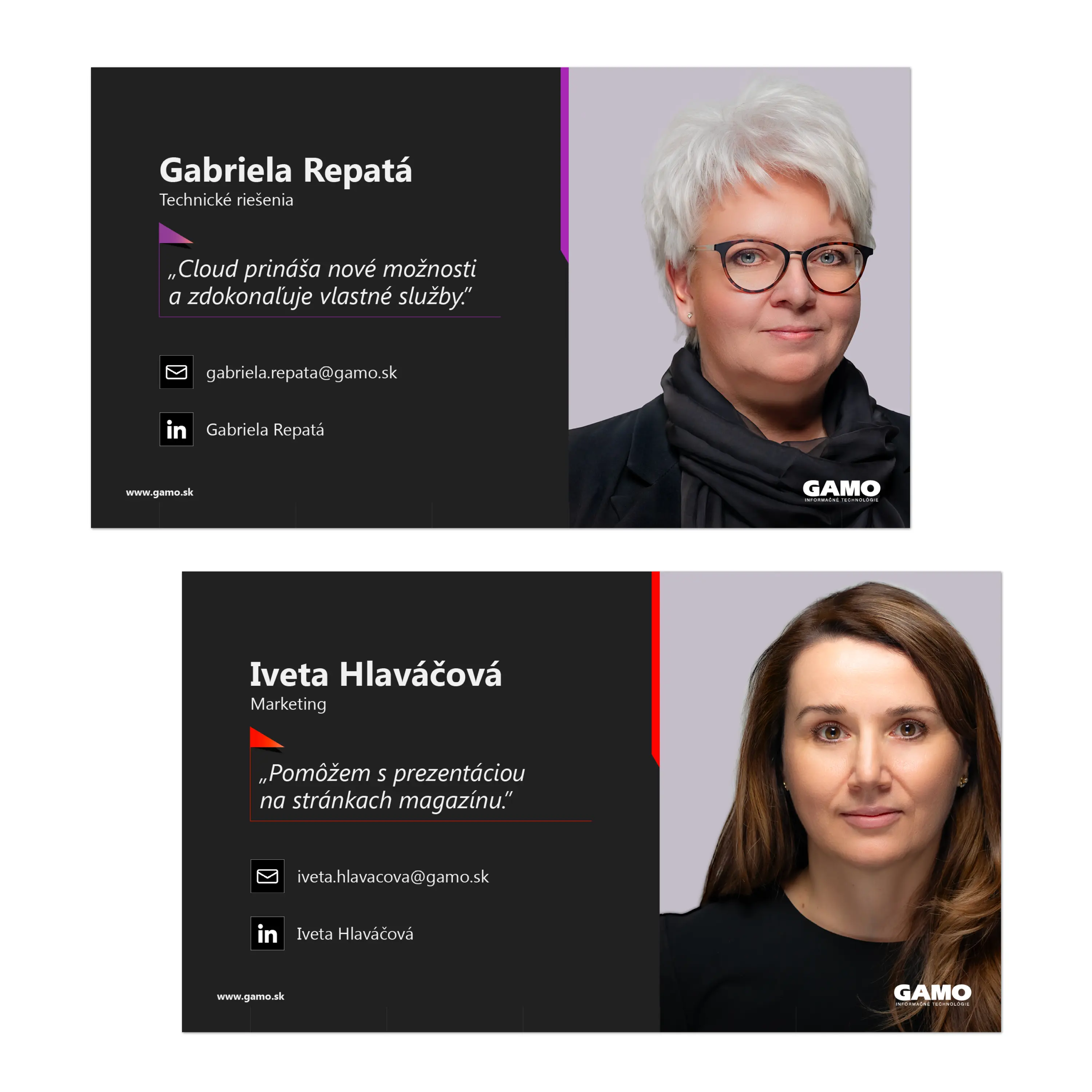
Introduction of the chapter
The “Chapter Introduction” slide is used to separate the different parts of the presentations in a distinct way. For this purpose, a bold red colour is used in full area. Contrasting white and black text is placed on top. Additional elements of a coloured band and flag may also be used to distinguish individual chapters.
Dark/light mode
Inverse colour versions will also be created for selected slides of the presentation. The following preview shows the inverted version of the “Chapter Introduction” slide.
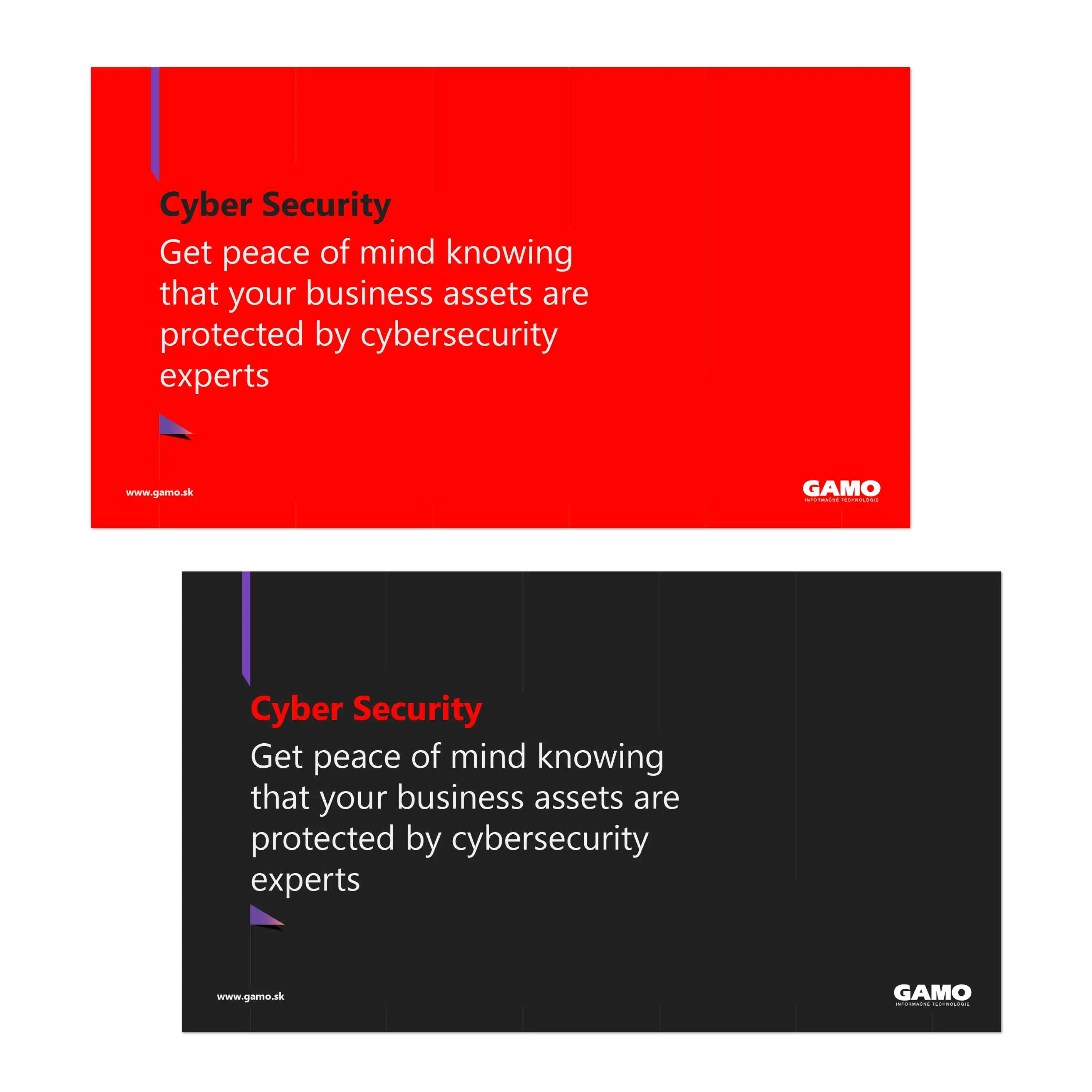
Informative badges and text bullets
The page contains elements for graphical highlighting of key values with a short text description. Up to five elements can be placed per composition width.
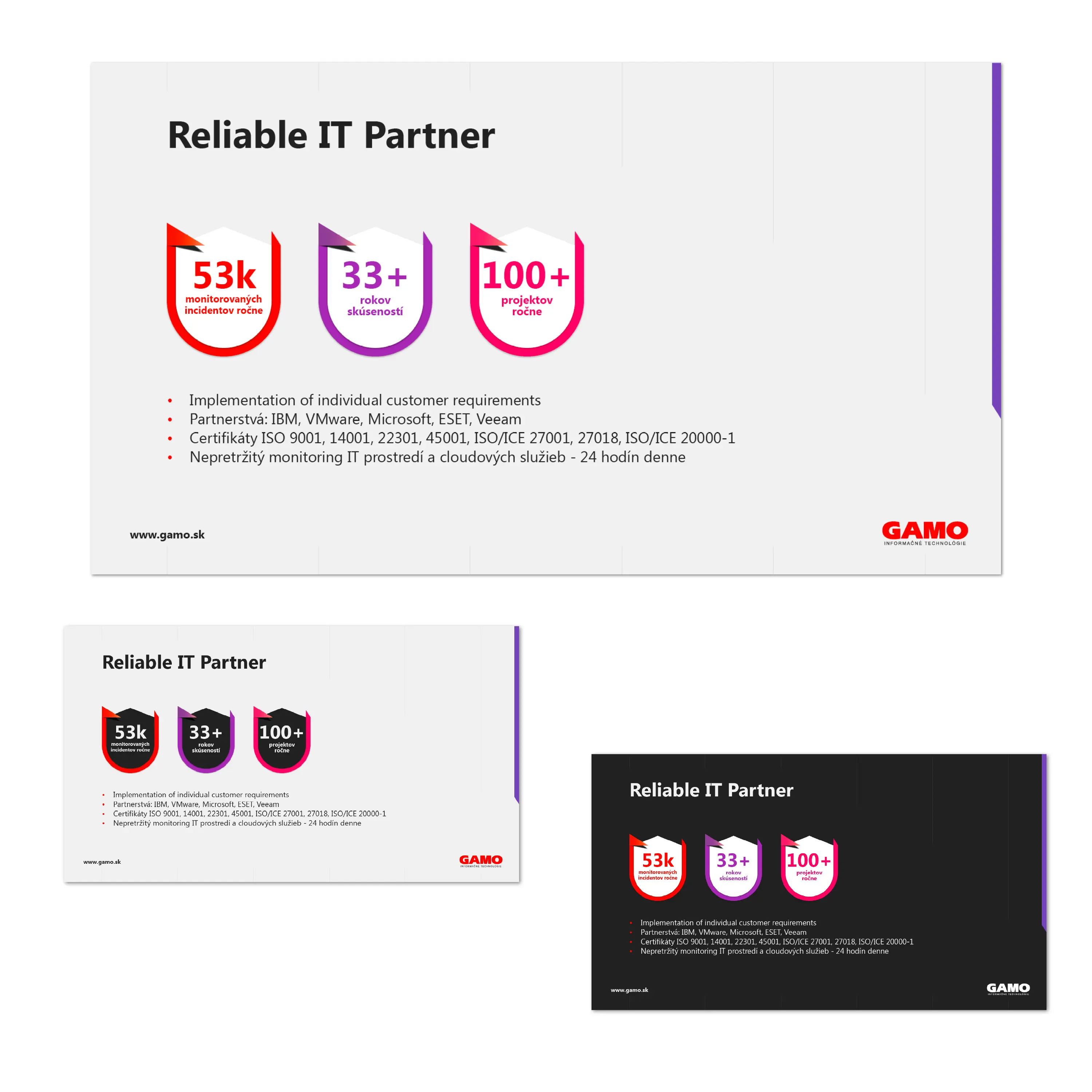
Informative badges and text bullets (Arrangement B)
The page contains elements for graphical highlighting of key values with a short text description. Up to six elements can be freely placed across the width of the composition.
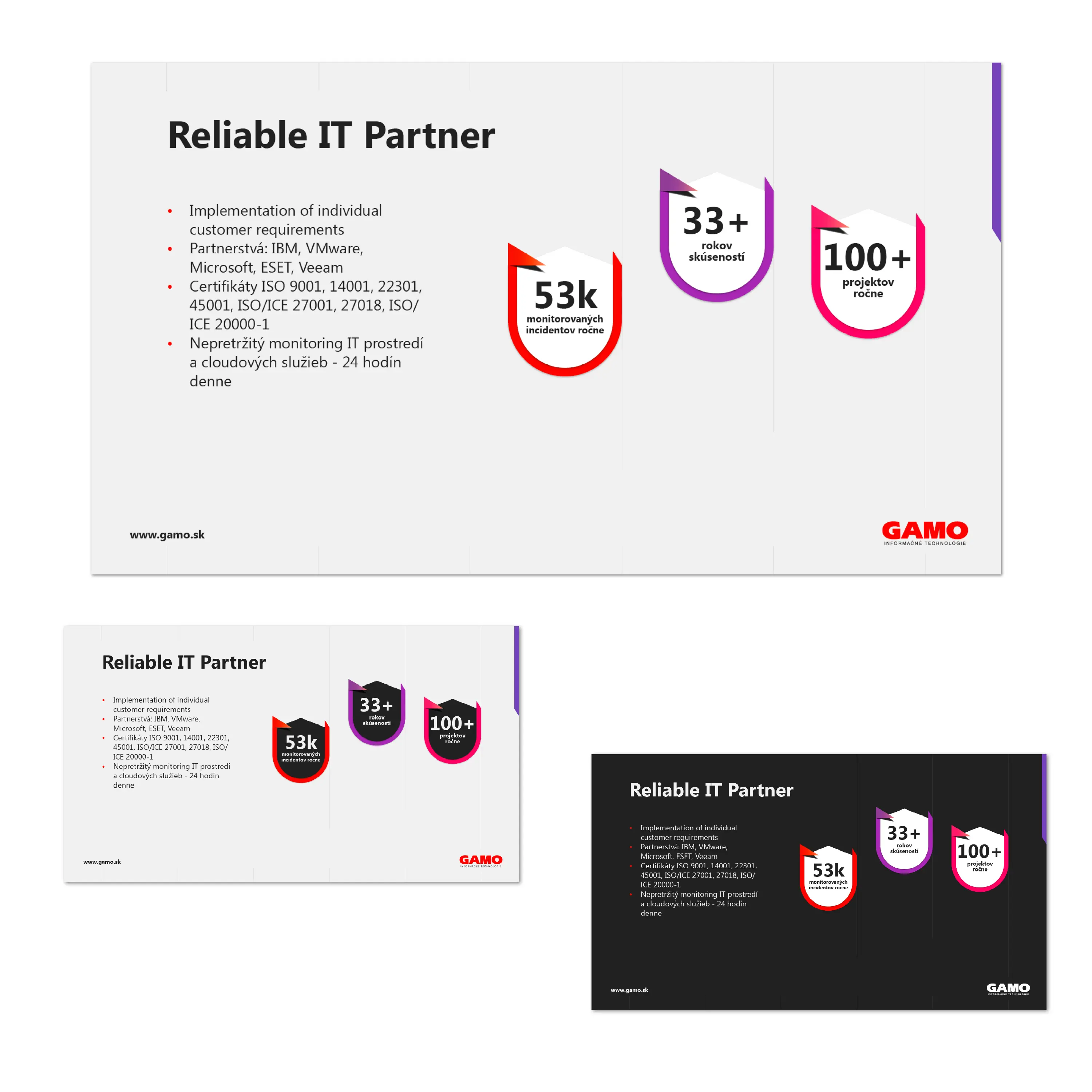
Informative badges and text bullets (Arrangement C)
The page contains elements for graphical highlighting of key values with a short text description. Four elements can be freely placed on the width of the composition.
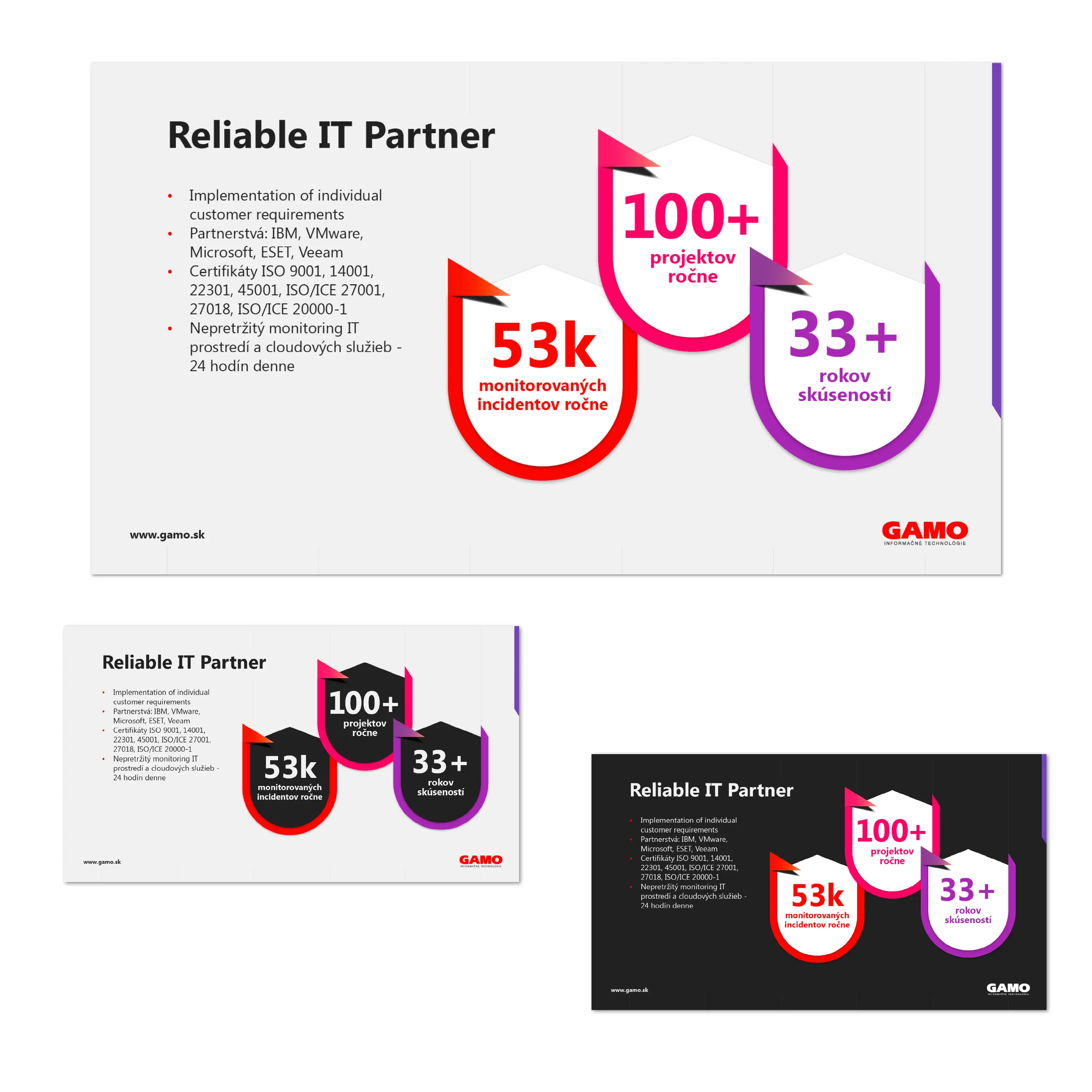
Presentation of the service structure
A series of 5 pages present a view of the structure in the introduction and then the individual parts separately.
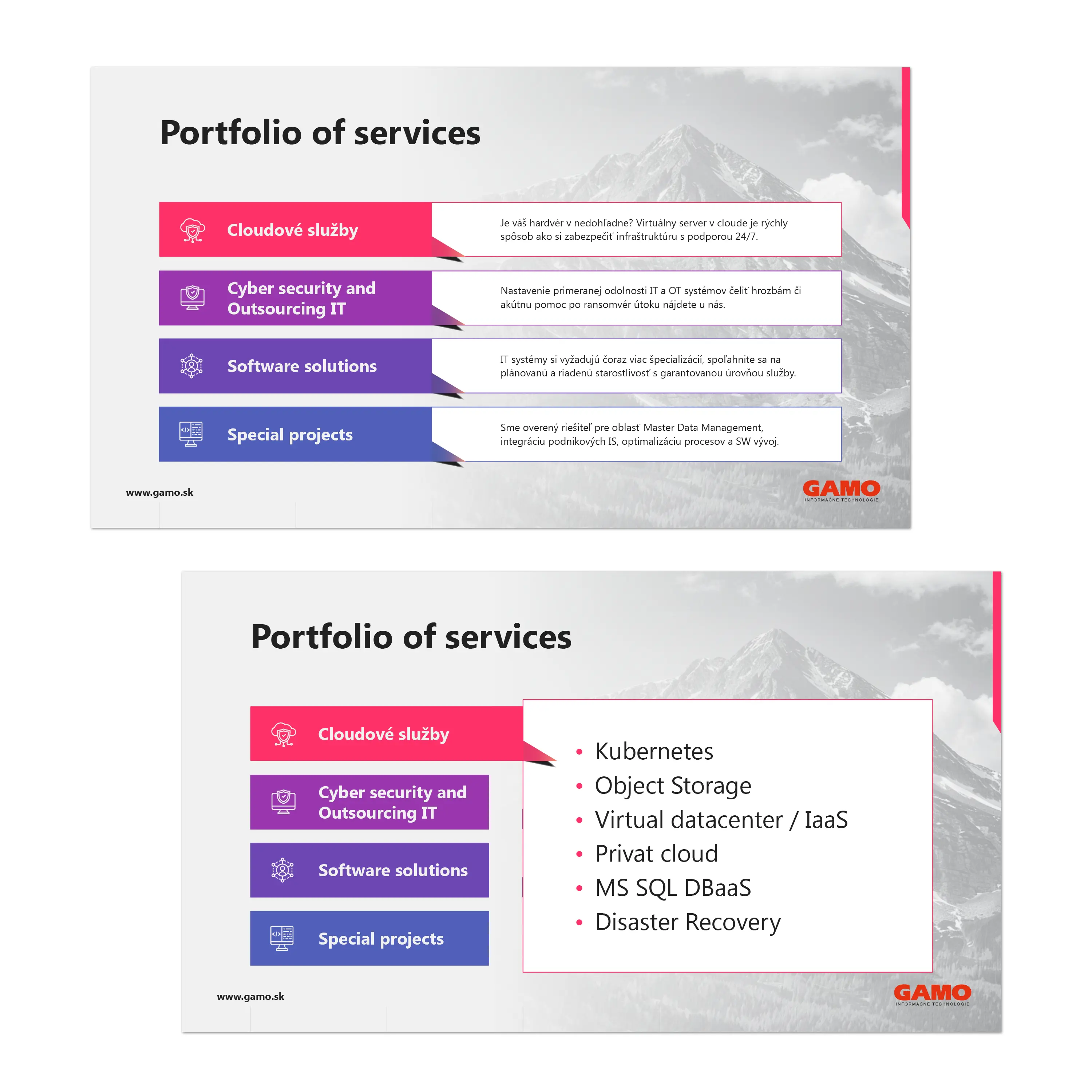
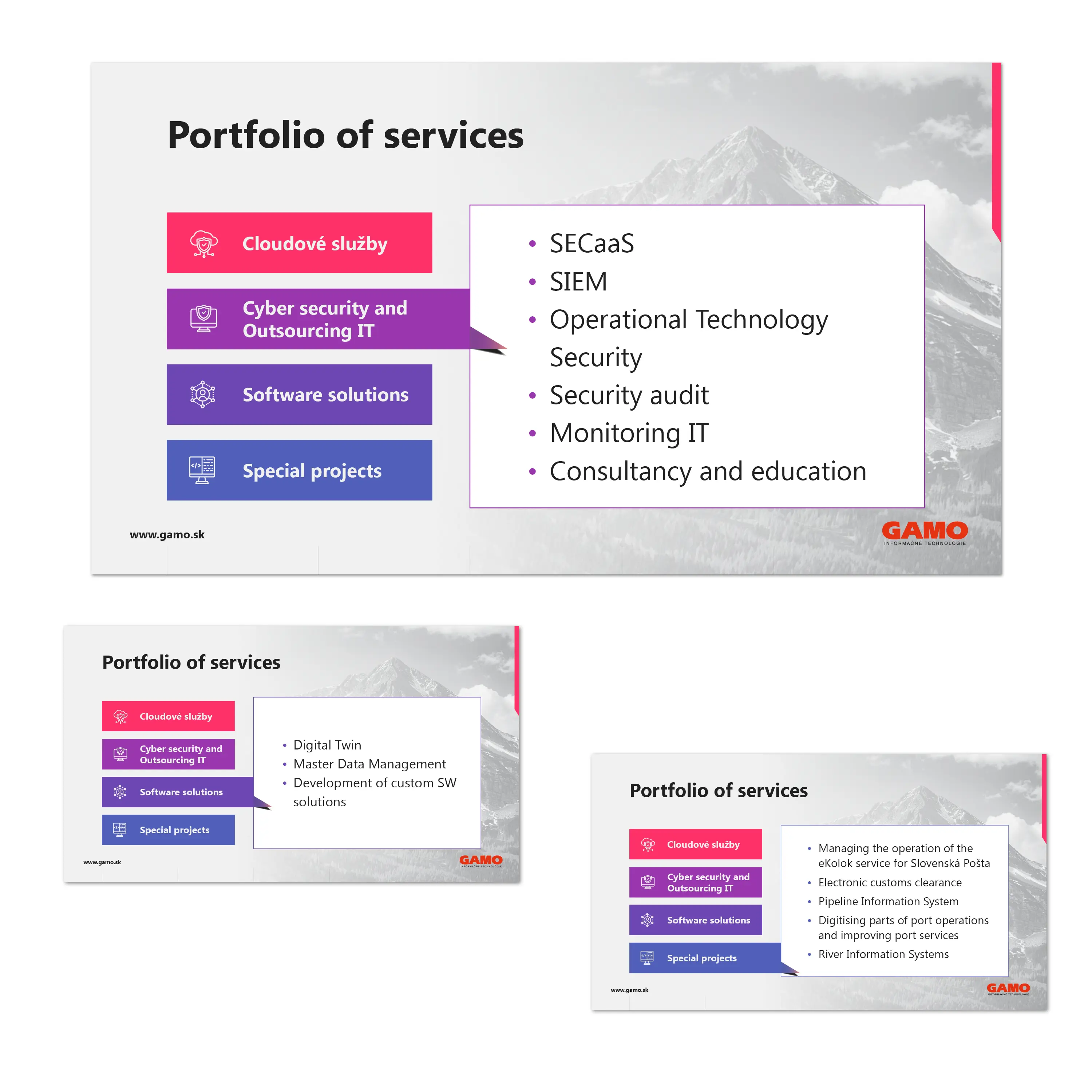
Benefits of cooperation
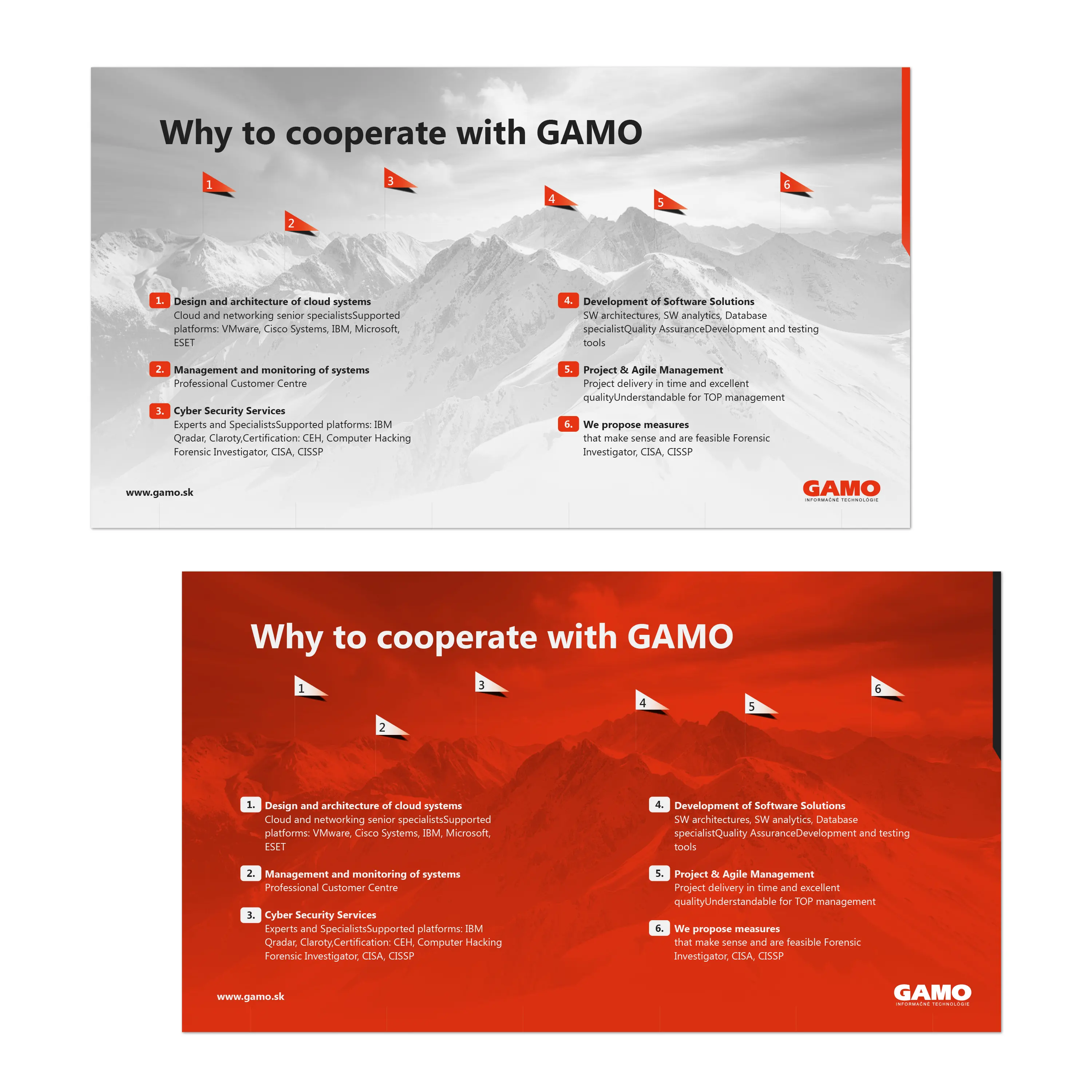
Presentation of information in blocks
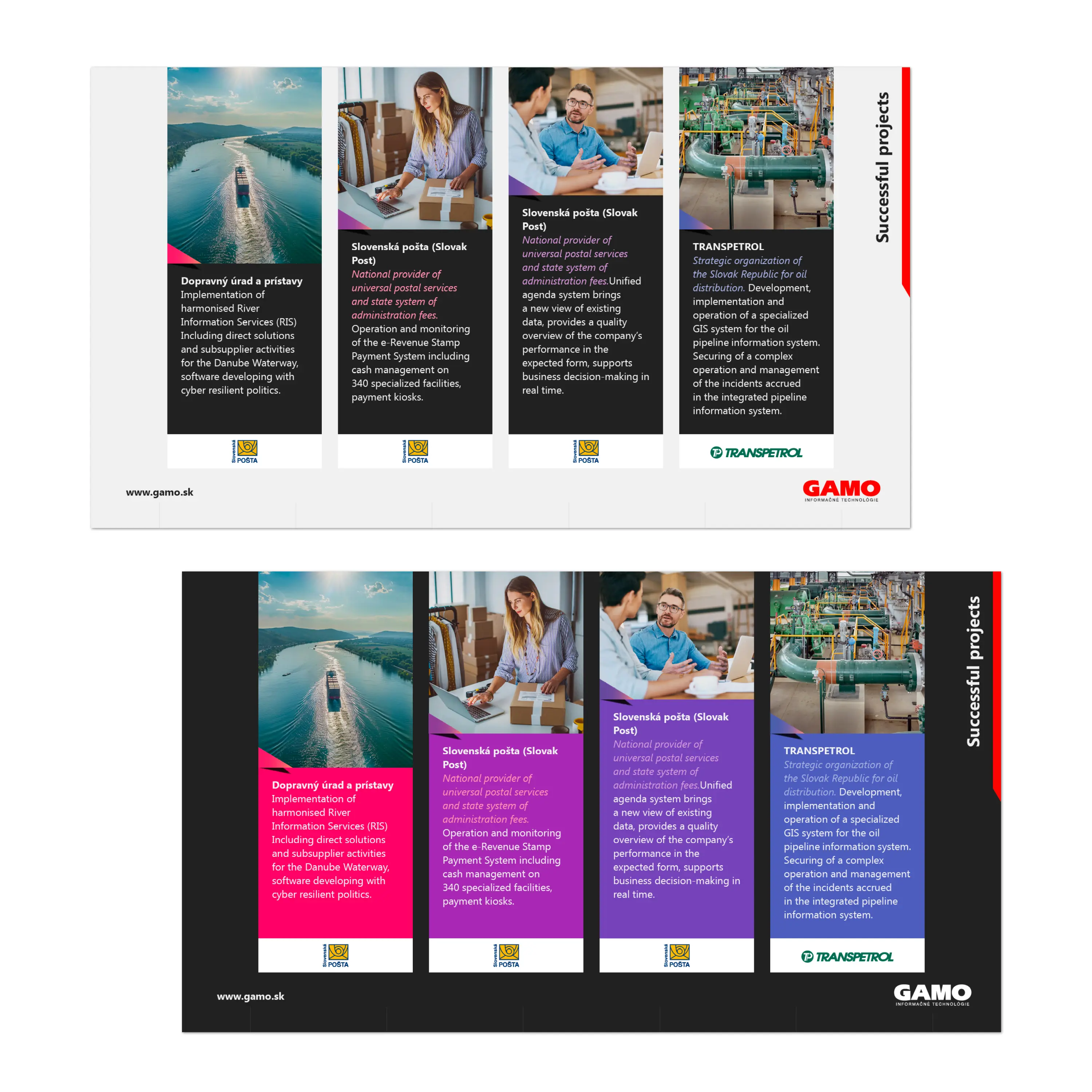
Presentation of categories in blocks

Simple text and bullet pages

A page of figure blocks and text and a page of chapter dividers
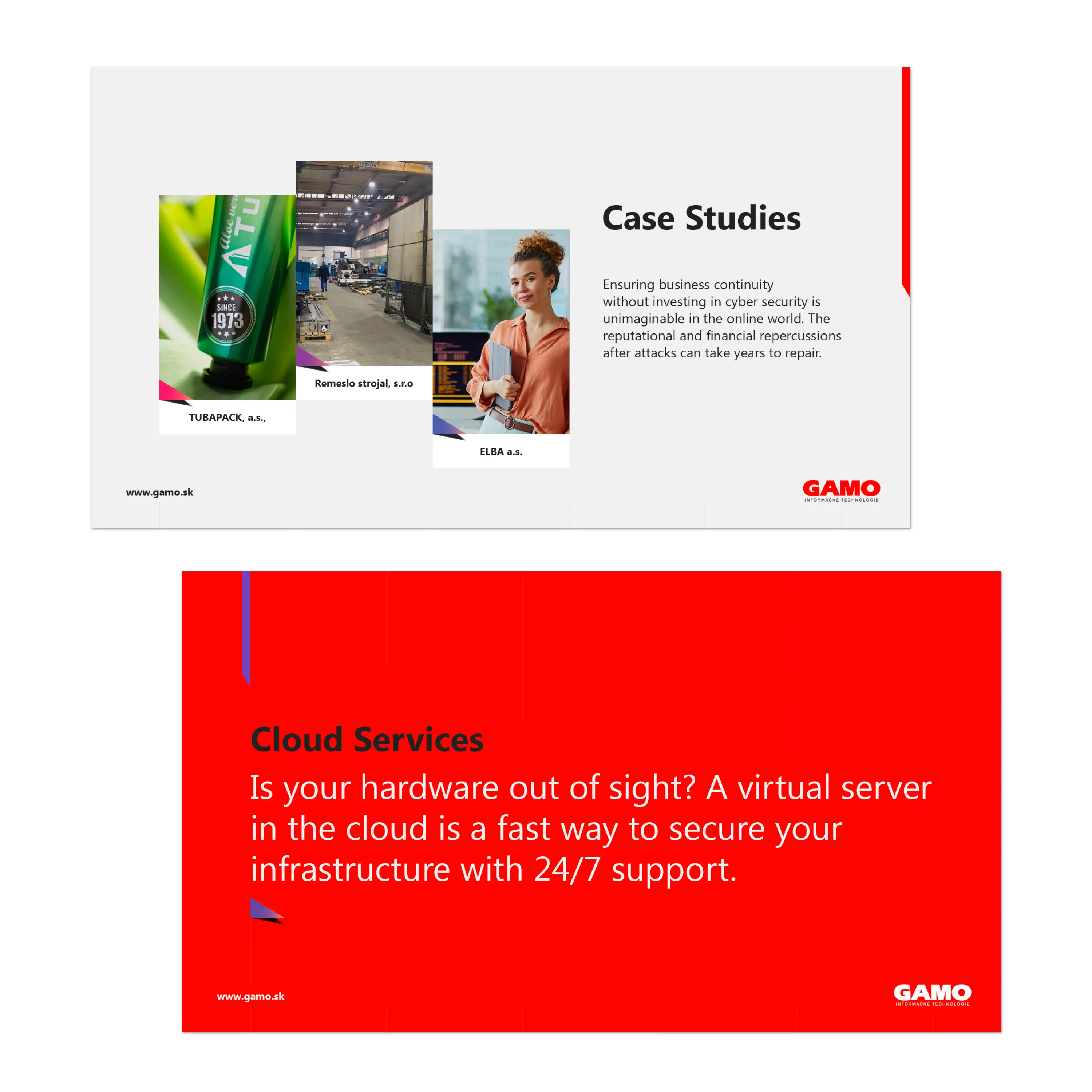
Simple page bullets and photos
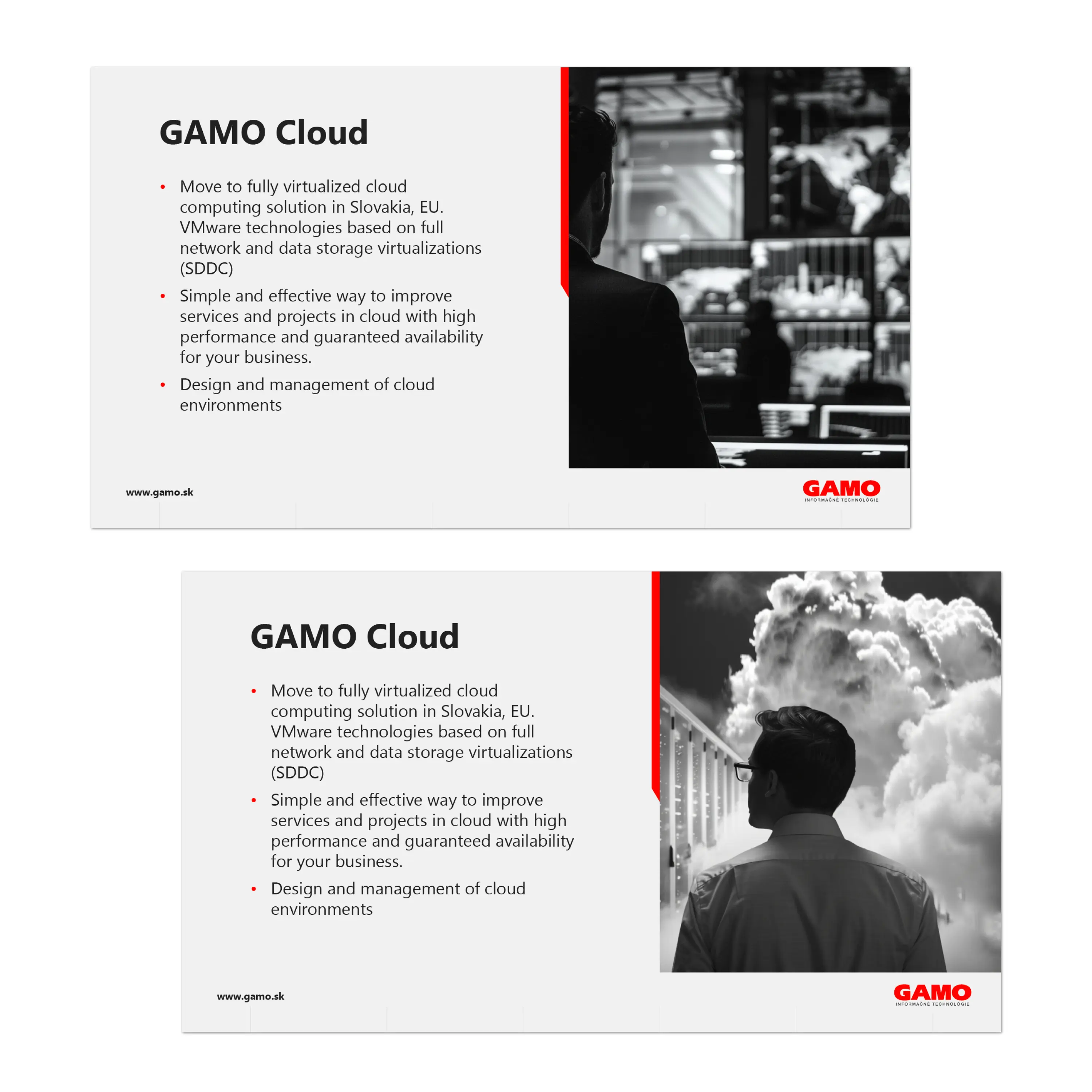

Front of chapter and partnerships page
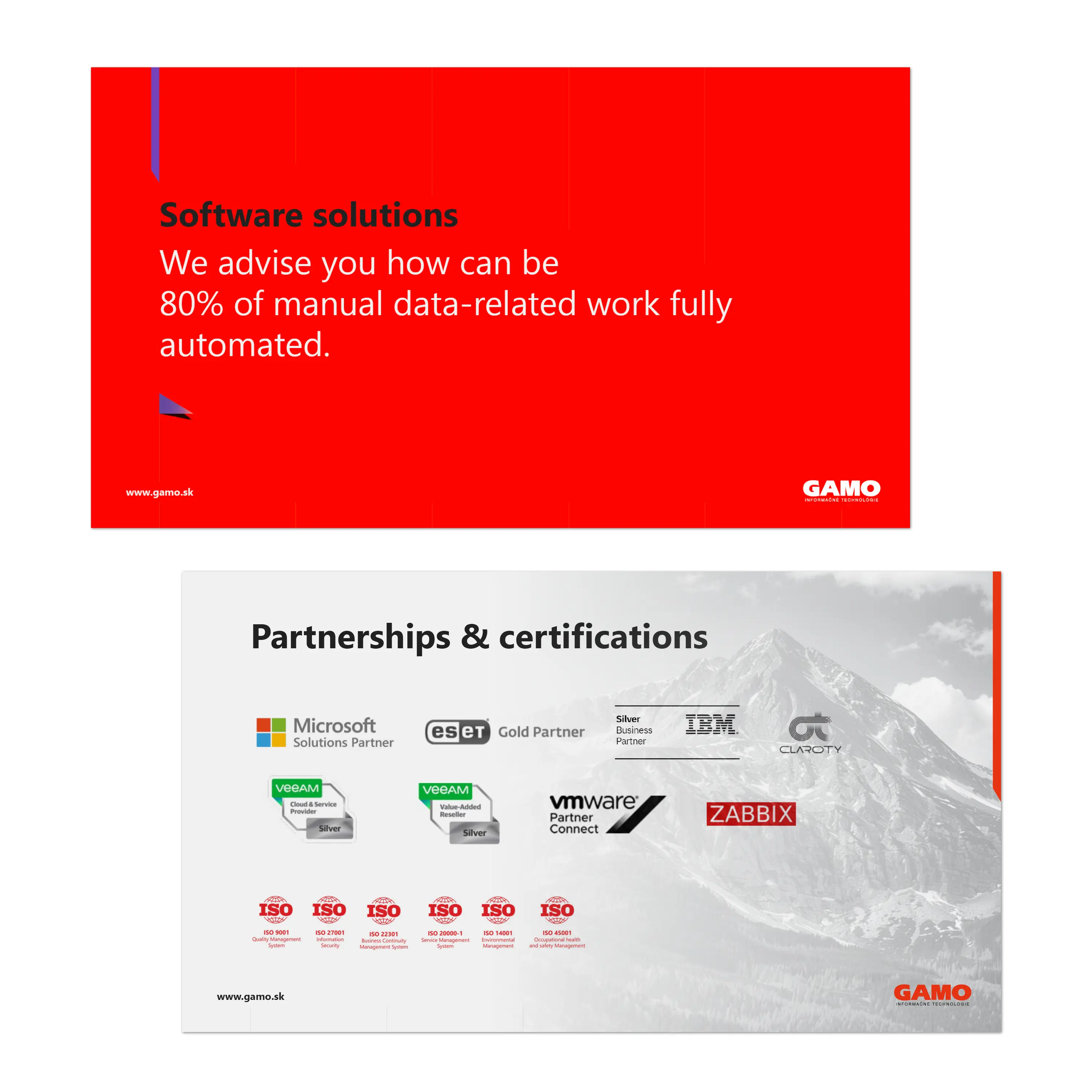
Contact closing page and contact opening pages
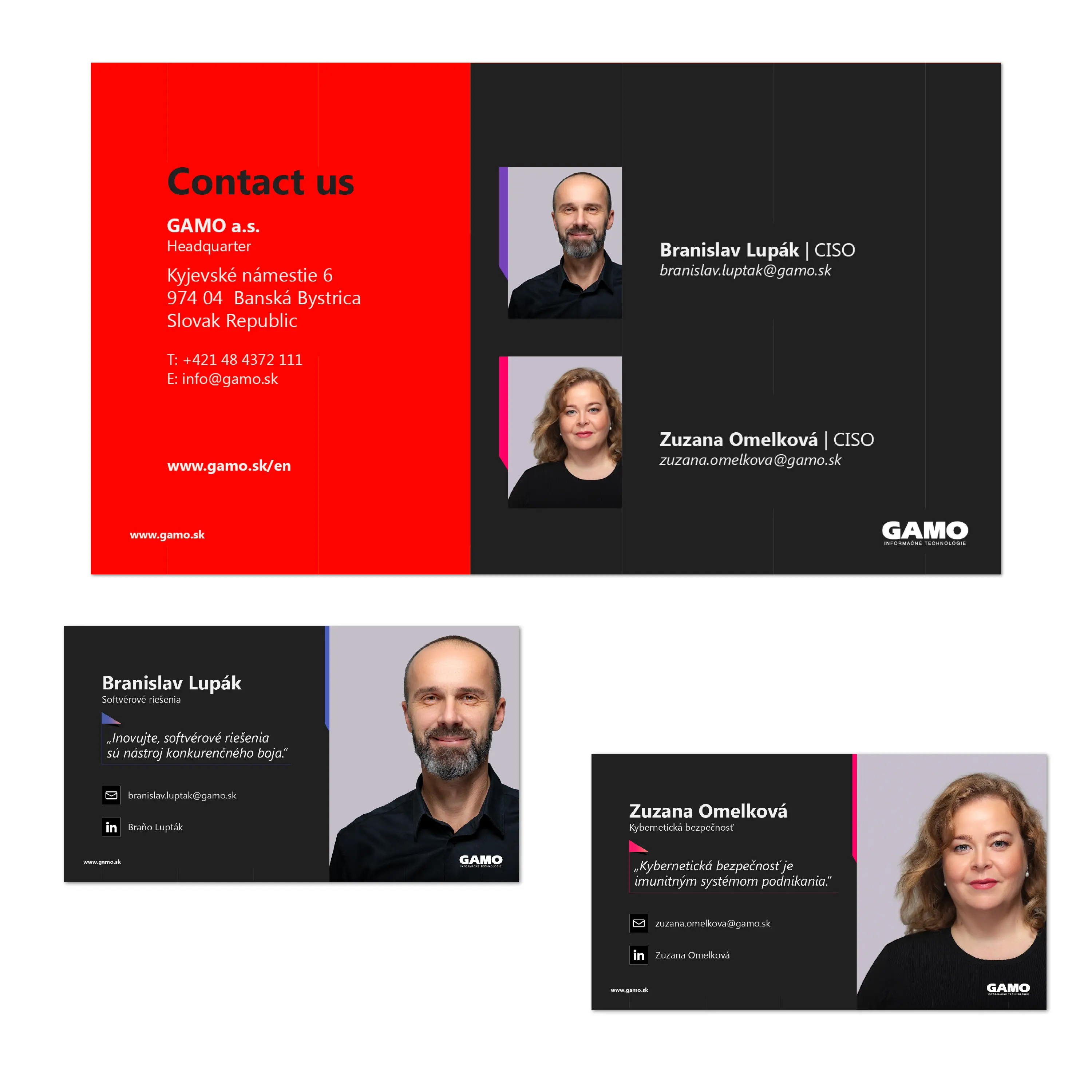
Note: The initial sketches were not created directly in MS PowerPoint. Some of the resulting designs may differ or will be processed in an alternative way.